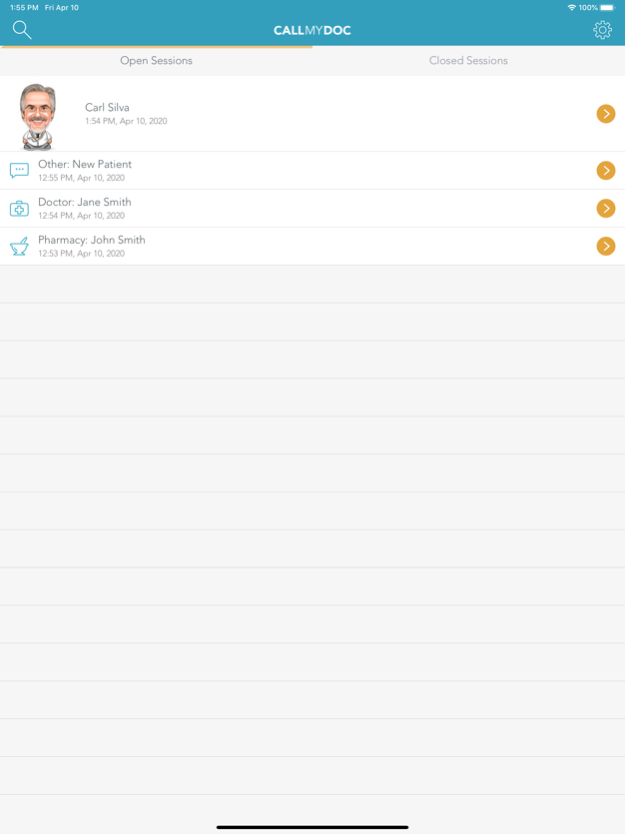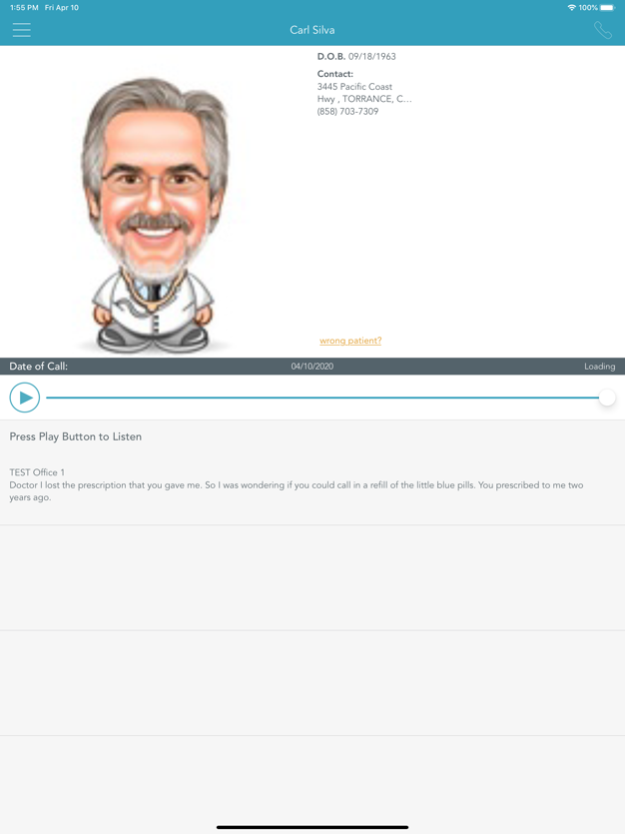CallMyDoc 3.3.0
Continue to app
Free Version
Publisher Description
CallMyDoc ™ is an app that can integrate with electronic medical records including NextGen®, Athenahealth ® , Allscripts® and other electronic health records.
It allows providers to handle any after hour calls in less than 2 minutes guaranteed. Safely and accurately.
That is including sending back electronic automated record to the patient chart allowing providers to bill for the phone call after hour.
CallMyDoc™ is currently being used nationwide by doctors in different situations to handle patient calls.
Features:
• Doctors can respond live or by many other modalities, including texting a response, responding by templates, recording a response etc.
• Can answer the patient with any language
• Sends calls with the patient's chart to the doctor's iPhone.
• Schedules patients by itself when they call in.
• Automatically performs important tasks by itself:
Send a refill or prescription in under 30 seconds.
Schedule an appointment for the patient in under 10 seconds.
Talk to the patient by itself with the doctor's orders.
Does the paperwork by itself and puts it back on the patient's chart.
Mar 27, 2024
Version v3.3.0
Added provider name in "Demographics" tab
About CallMyDoc
CallMyDoc is a free app for iOS published in the Health & Nutrition list of apps, part of Home & Hobby.
The company that develops CallMyDoc is Sphinx Medical Technologies, Inc.. The latest version released by its developer is 3.3.0.
To install CallMyDoc on your iOS device, just click the green Continue To App button above to start the installation process. The app is listed on our website since 2024-03-27 and was downloaded 1 times. We have already checked if the download link is safe, however for your own protection we recommend that you scan the downloaded app with your antivirus. Your antivirus may detect the CallMyDoc as malware if the download link is broken.
How to install CallMyDoc on your iOS device:
- Click on the Continue To App button on our website. This will redirect you to the App Store.
- Once the CallMyDoc is shown in the iTunes listing of your iOS device, you can start its download and installation. Tap on the GET button to the right of the app to start downloading it.
- If you are not logged-in the iOS appstore app, you'll be prompted for your your Apple ID and/or password.
- After CallMyDoc is downloaded, you'll see an INSTALL button to the right. Tap on it to start the actual installation of the iOS app.
- Once installation is finished you can tap on the OPEN button to start it. Its icon will also be added to your device home screen.